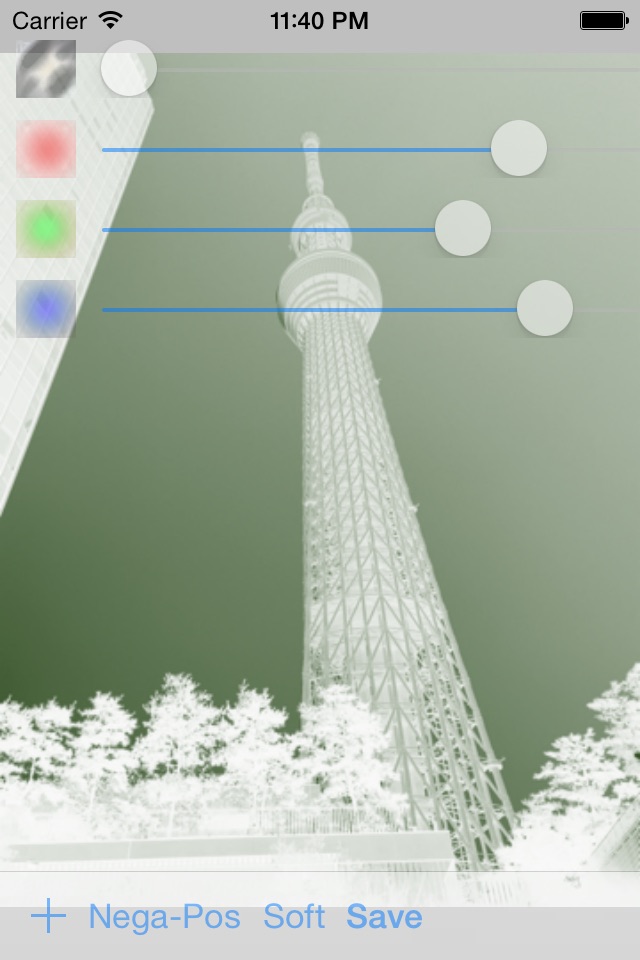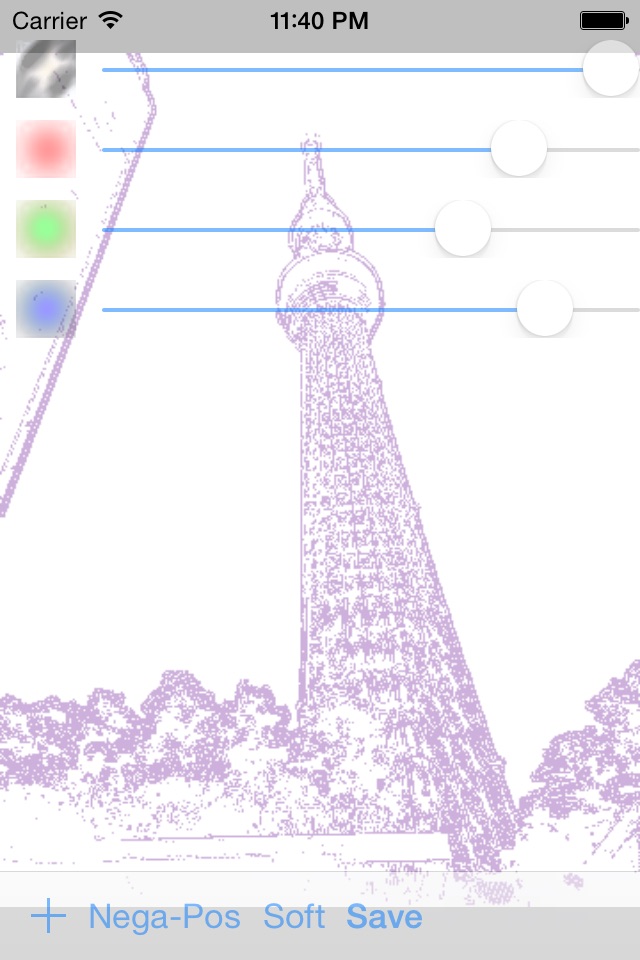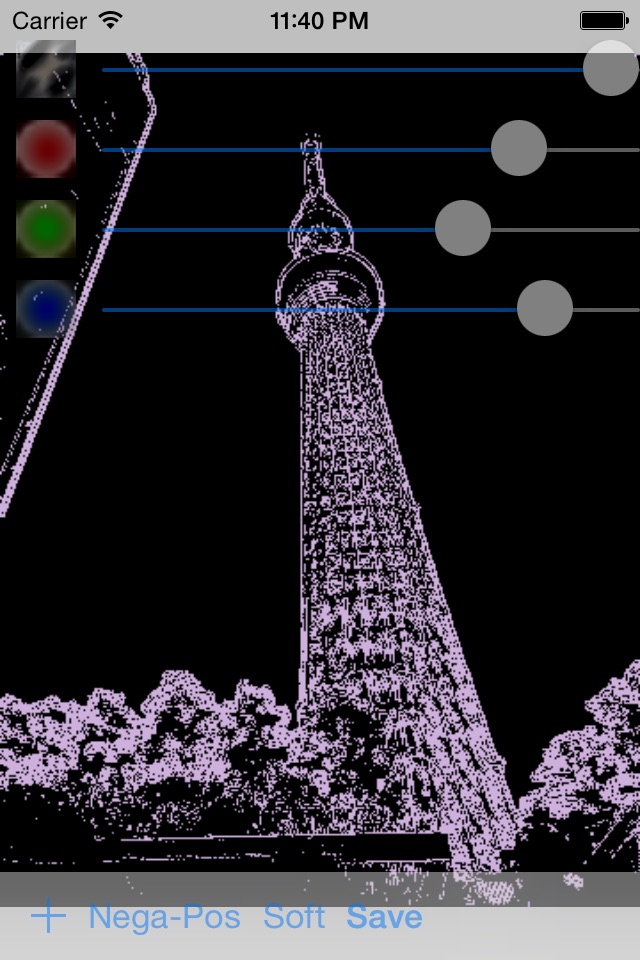ImageMonochrome app for iPhone and iPad
Developer: Masato Hazama
First release : 18 Mar 2010
App size: 537 Kb
ImageMonochrome (ImageMono) can make the monochrome photograph by a very easy operation.
The monochrome photograph of an arbitrary color can be made by adjusting the slide bar of R, G, and B corresponding to each element.
The processed photograph maintains the aspect ratio, and is reduced to the size in which screen size (480×360) or screen size (960x720) is assumed to be the maximum.
The operation is as follows.
Step 1. "Load" of ToolBar is chosen and the photograph processed from your photo library is chosen touching.
Step 2. The slide bar of R, G, and B is adjusted, and the favorite color is selected.
Step 3. When a "Nega-Pos" of ToolBar is touched, the photograph is nega-pos reversed.
Step 4. When a "soft" of ToolBar is touched, the print style photograph is made.
Step 5. The confirmation dialog is displayed when touching, and the processed photograph .."Save" of ToolBar.. is added to the camera roll when .."O.K.".. touching.